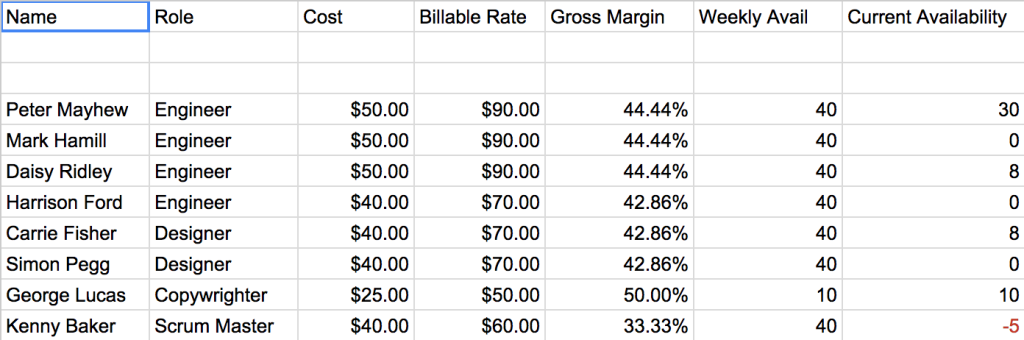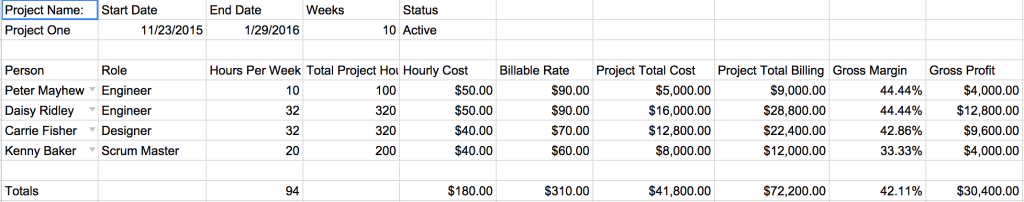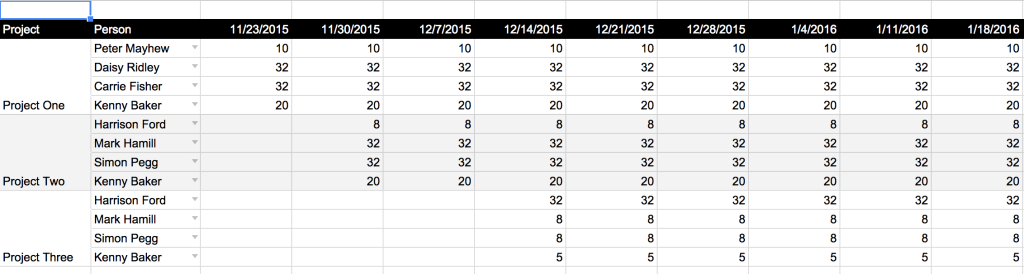This resourcing spreadsheet is a simplified version of what we used every day at Revelry before we decided to create a product called Kickoff.
A spreadsheet very similar to this has helped us scale over the years and we hope you find it useful.
What are the requirements for using the spreadsheet?
This spreadsheet is free to use and modify. All you need is a google account and access to google drive. Enter your name and email address in the form above, click the download button and we’ll send you a link to the google spreadsheet.
The Sheets
There are three sheets within this spreadsheet. Here are some notes on each sheet:
People
Pretty self explanatory here. Enter the people on your team, role, cost, billable rate, and their weekly availability. Gross margin is a simple calculation of billable rate – cost / billable rate. Current Availability is calculated based on the projects you have in the active projects sheet. If you have someone overbooked, the number will be negative and red.
Active Projects
The person column here contains drop downs with all the people from the people sheet. Enter their hours per week and everything else calculates for you. You will also need to enter the start date and end date. Start date and end date are crucial to displaying everyone’s time allotment in the resourcing plan sheet.
Resourcing Plan Sheet
Once you’ve added your people to the people sheet and edited the project sheet, you will copy and paste the people names from each project into the resource plan sheet to replace the current names. Sort of strange step here, but it works. The rest of the grid will calculate automatically.
Important: Change the date in the first column of dates (11/23/2015) to whatever date you want to start this on and the remaining dates will follow spaced out a week apart. The default start dates are Monday’s.
And that’s pretty much it. Let us know if you have any questions by emailing resourcing@revelry.co or simply reply to the email we sent with the download link.
Happy Resource Planning!